









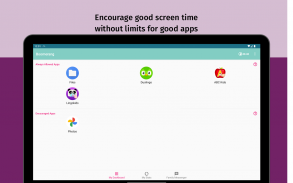
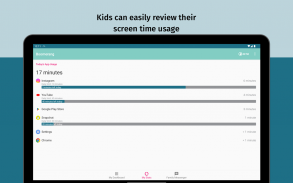
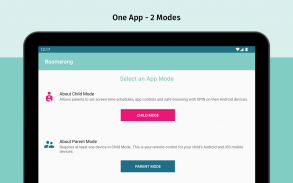
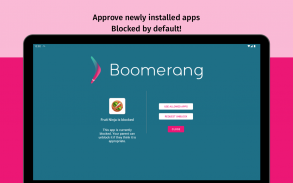
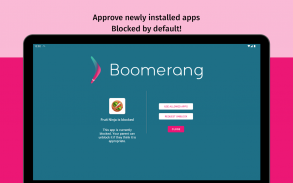
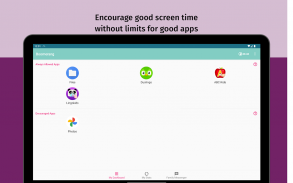
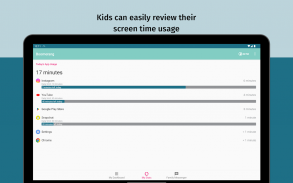
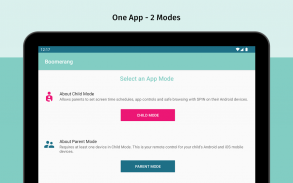
Boomerang Parental Control

Mô tả của Boomerang Parental Control
Kiểm soát của cha mẹ Boomerang: Trao quyền cho con bạn về mặt kỹ thuật số
Boomerang Parental Control là đối tác đáng tin cậy của bạn trong việc nuôi dưỡng thói quen sử dụng công nghệ lành mạnh cho con bạn. Với các công cụ toàn diện của chúng tôi, bạn có thể theo dõi, quản lý và hướng dẫn trải nghiệm kỹ thuật số của con bạn. Sử dụng báo cáo hoạt động của chúng tôi để khơi dậy các cuộc trò chuyện về hoạt động trực tuyến của con bạn và hiểu rõ sở thích của chúng.
Biến các cuộc chiến về thời gian sử dụng thiết bị thành cơ hội phát triển với các tính năng mạnh mẽ của Boomerang dành cho thiết bị Android.
Thời gian sàng lọc linh hoạt:
Đặt giới hạn thời gian và lịch trình của thiết bị hàng ngày để khuyến khích việc sử dụng công nghệ cân bằng. Báo cáo sử dụng ứng dụng chi tiết của chúng tôi cung cấp thông tin chi tiết về thói quen sử dụng kỹ thuật số của con bạn.
Lịch trình chiếu phim:
Triển khai thời gian ngừng hoạt động của thiết bị vào giờ đi ngủ để loại bỏ phiền nhiễu do trò chơi và mạng xã hội. Đảm bảo các thiết bị được sạc bên ngoài phòng ngủ để có một đêm yên tĩnh.
Giới hạn hàng ngày cho mỗi ứng dụng:
Tùy chỉnh thêm thời gian sử dụng thiết bị bằng cách đặt giới hạn hàng ngày cho từng ứng dụng cụ thể, đảm bảo rằng các ứng dụng có mức sử dụng cao như mạng xã hội và dịch vụ phát trực tuyến được cân bằng trong mức sử dụng chung của thiết bị.
Duyệt web an toàn:
Bảo vệ con bạn bằng Trình duyệt an toàn SPIN miễn phí của chúng tôi (hoặc tiếp tục sử dụng Chrome), trình duyệt này thực thi Tìm kiếm an toàn của Google và chặn hàng triệu trang web không phù hợp. Nhiều ứng dụng kiểm soát của phụ huynh khác không cung cấp tính năng lọc web, bao gồm cả Family Link. Ngoài ra, tính năng chặn ứng dụng của Boomerang đảm bảo trải nghiệm duyệt web an toàn bằng cách chặn tất cả các trình duyệt web khác được cài đặt hoặc chưa cài đặt trên thiết bị của con bạn.
An toàn theo dõi vị trí:
Đăng ký vị trí gần đây trên thiết bị của con bạn. Đặt hàng rào địa lý và nhận thông báo khi con bạn đến / rời đi. Xem lại lịch sử vị trí gần đây của con bạn (tối đa 30 ngày).
Kiểm soát ứng dụng:
Giám sát và kiểm soát việc cài đặt và sử dụng ứng dụng. Phê duyệt hoặc chặn các ứng dụng mới và nhận thông báo về trò chơi, mạng xã hội và thậm chí cả các ứng dụng không phù hợp. Tham gia vào các cuộc trò chuyện có ý nghĩa về mối quan tâm và nguồn ứng dụng của họ.
Giám sát lịch sử ứng dụng YouTube:
Truy cập lịch sử xem và tìm kiếm trên YouTube của con bạn từ thiết bị của cha mẹ bạn. Đảm bảo sử dụng YouTube an toàn hơn bằng cách bật Chế độ hạn chế và làm theo hướng dẫn cách thực hiện của chúng tôi: https://goo.gl/Do8h9a.
Khuyến khích các ứng dụng tốt:
Thúc đẩy thời gian sử dụng thiết bị tích cực bằng cách cho phép truy cập không giới hạn vào các ứng dụng mang tính giáo dục và có lợi. Đặt các tùy chọn về học tập, ngôn ngữ, toán, sức khỏe và các ứng dụng có giá trị khác hỗ trợ sự phát triển của con bạn.
Tại sao chọn Boomerang Parental Control?
Boomerang Parental Control được thiết kế để giúp các bậc cha mẹ như bạn nuôi dưỡng một môi trường kỹ thuật số lành mạnh cho con mình. Tham gia cùng hàng nghìn phụ huynh tin tưởng Boomerang để cân bằng thời gian sử dụng thiết bị, bảo vệ các hoạt động trực tuyến và khuyến khích các thói quen kỹ thuật số tích cực.
Tải xuống Boomerang Parental Control ngay hôm nay và thực hiện bước đầu tiên hướng tới việc nâng cao sức khỏe kỹ thuật số của con bạn.
Những lưu ý quan trọng đối với Chế độ trẻ em
Ứng dụng này sử dụng quyền Quản trị viên thiết bị
Ứng dụng này sử dụng API AccessibilityService để thực hiện các chức năng chính như thời gian sử dụng thiết bị và điều khiển ứng dụng.
Samsung Knox: Dành riêng cho các thiết bị Samsung để nâng cao tính bảo mật và khả năng của ứng dụng Boomerang Parental Control.
Truy cập thông báo: Cần tắt tiếng thông báo khi hết thời gian
Hỗ trợ Android 9.x trở lên
Tài nguyên
Hãy truy cập Cơ sở Kiến thức của chúng tôi để biết các câu hỏi thường gặp: https://community.useboomerang.com/hc/en-us
Liên hệ với Nhóm hỗ trợ của chúng tôi: support@useboomerang.com




























